
Features:
- Measure temperature, CO2 emissions, and barometer data.
- Save data in Excel™ and create graphs.
- Remote access to graphs via an Android™ Widget or email.
- Document fermentation data for consistency/reproducibility.
- Relays to control chest freezers for fermentation cooling.
For a more in-depth description of these features of the BeerBotz system, operational details
are presented to illustrate each functionality.
Measure temperature, CO2 emissions, and barometer data.
The BeerBotz system has 5 thermocouple inputs (for temperature probes), 3 air meter inputs,
and an on-board barometer. The BeerBotz device is connected to a Windows™ PC via a
USB cable. The BeerBotz application is used to configure the time interval at which samples
are delivered to the PC (samples/minute).
Save data in Excel™ and create graphs.
Each time the PC app receives a sample packet it stores the values. At a user-configurable
number of samples, they are combined (usually averaged), then written to a row. This
data can be saved out into an:
- Excel™ spreadsheet (saved to: Sheet 1)
- Access™ database
- Text file
The 2nd worksheet in the specified Excel™ workbook is dedicated to a user-configurable
chart of the incoming data in the sheet 1. It is this chart/graph that will be sent when a remote
user requests the current data from the BeerBotz device/app via email.
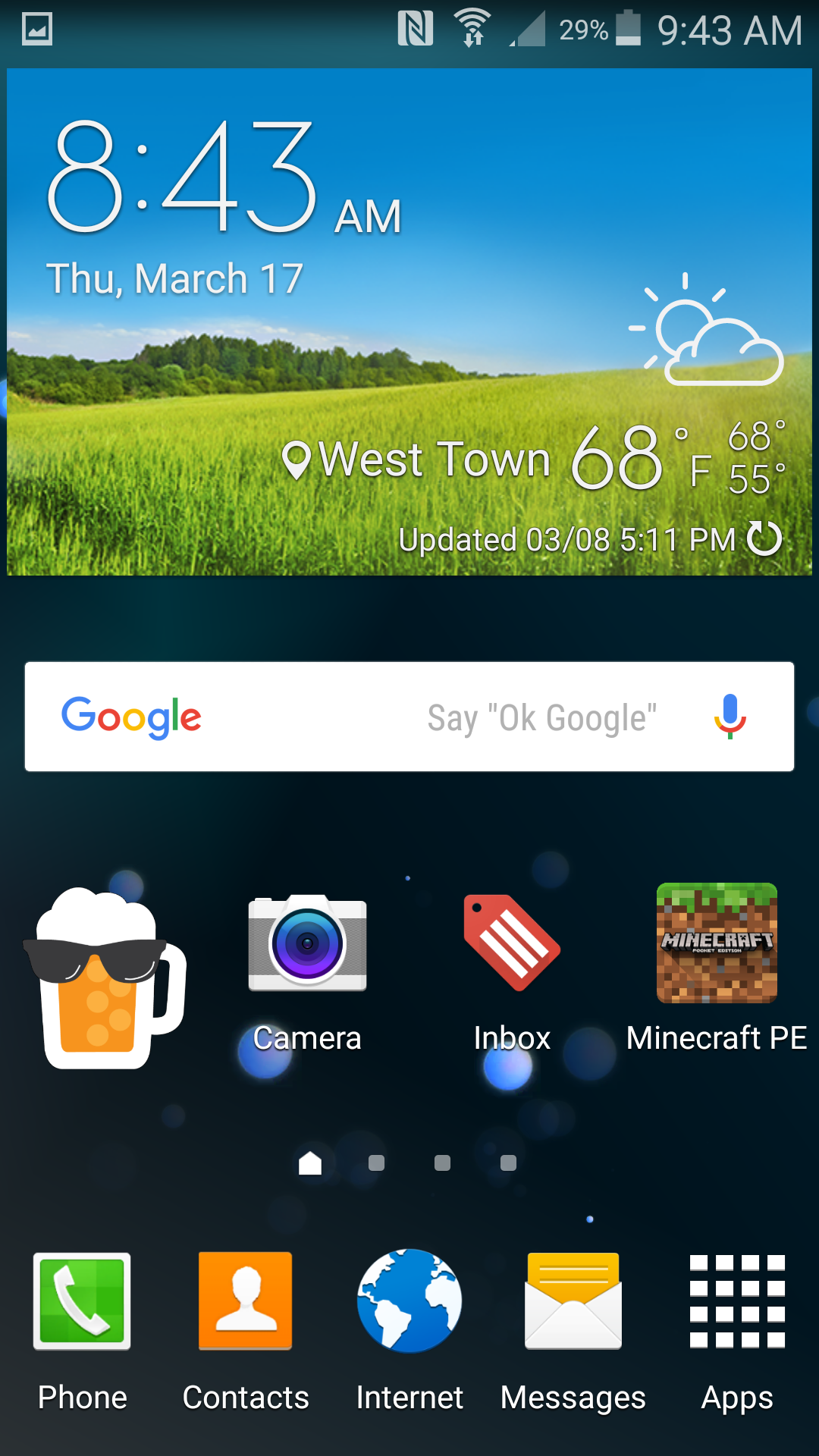
Remote access to graphs via an Android™ Widget or email
An Excel™ graph of the current data is available to a remote user via an email mechanism.
The contents/format of the graph is defined by the user when the batch is first started up. During
operation, the BeerBotz device will check its email "Inbox" every minute for chart requests. When
it finds one, it temporarily pauses its operations, creates a full graph of the available data,
then un-pauses and sends the graph to the return email address. Your batch data is available to
you any place that has email/network access!
During operation, the remote user can request a current chart from any return email address (using
any email client). There are two additional methods to get the latest data:
- Using the Android™ Widget/App
- Using the PC Viewer application to automate the chart requests
For both of these methods, a Gmail™ email address is required to be used. (They are
free to sign up for.)
The BeerBotz Widget for the Android™ phone simply automates the manual email chart
request method into a one-tap operation. After the initial configuration, a BeerBotz icon is placed
on your phone's desktop. Tapping it will send a request for, and take receipt of current chart. When it
arrives, the chart is displayed using the default application set up on your phone.
The PC BeerBotz Viewer application is used to automate chart requests/displays at a user-defined time
interval. The Viewer app is installed on a Windows PC (with Adobe Acrobat Reader™
installed). The remote user sets the time interval for the chart requests (Let's say for
example we set it at 10 minutes). The Viewer app can be set to display at full screen. Once started,
every ten minutes a new graph will be displayed. The Intel Compute Stick™ or similar mini
PC enables the Viewer app to turn a regular HDTV into a remote viewing display. Any number of Viewers
can be running (each with its own unique email address defined), but one must consider that they
transfer files over the network, so data charges may apply.
Document fermentation data for consistency/reproducibility
The quality of your product depends on keeping the yeast culture healthy. Breweries maximize
profitability by re-pitching the yeast culture as many times as possible. Monitoring and documenting
the perfomance of the yeast may be helpful for improving brewery operations.
Relays to control fermentation temperature
The BeerBotz device has two relays that can switch 120V power on/off based on a user-defined temperature
set point. This feature is designed to cycle the power to a medium-size chest freezer (~15 cu. ft.).
This type of chest freezer is commonly used by advanced homebrewers for temperature control during
fermentation. To use these relays for a different type of electrical load (eg chiller pumps), an
additional correctly-sized external relay must be installed for overcurrent protection.